August 8, 2024
How to Mind Map
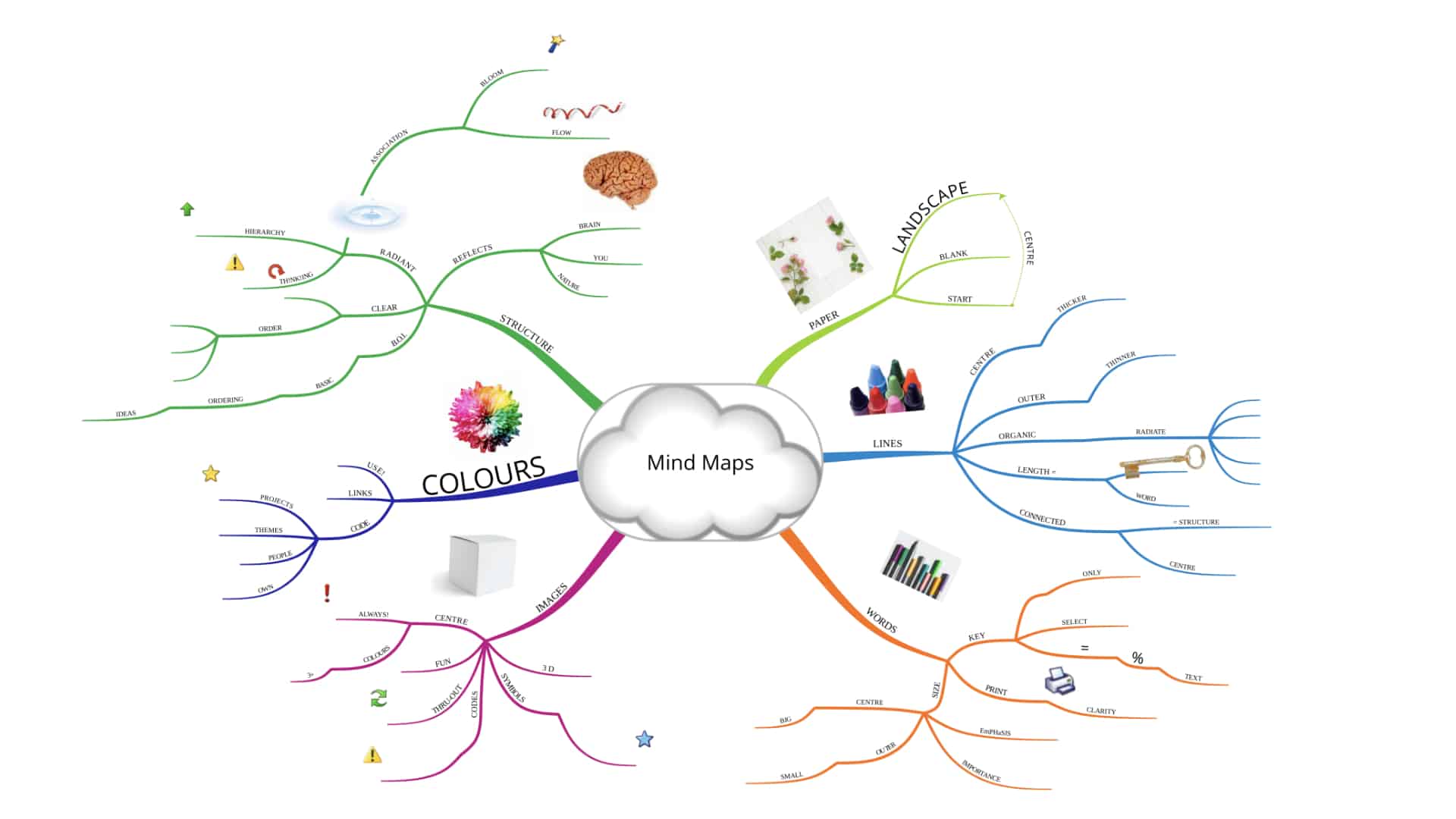
How to Create a Mind Map
There are two ways of creating a Mind Map: drawing it by hand or on a computer using a bespoke software tool such as Ayoa.com.
Whichever method you employ, the first and most important step is to clearly identify the topic or issue you want to explore. Be sure to focus on your core question or goal. Creating a Mind Map is a really simple and personal activity, and using the following guidelines will make the process as brain-friendly as possible.
Step 1) Start in the centre with an image:
In the centre of a blank sheet of paper or computer screen create a strong, colourful image to represent the main subject or theme of your Mind Map.
Why an image? Well, have you ever heard the phrase – ‘a picture is worth a thousand words’? Images are far more suggestive than words and using one in the centre of your map kick-starts your imagination to generate multiple associations, resulting in greater innovative thinking. They make use of a massive range of cortical skills (colour, form, line, dimension, imagination, logic and spatial awareness) so they’re a highly potent way to focus your attention. If you’re creating a Mind Map on the computer, you have the advantage of being able to use some of the many graphics, photos and other images available in clip art or within your software package.
Step 2) Connect the main topics using organic, curved branches
Next, draw thick, organic, flowing branches radiating out from the central image for your main topics. Curved branches give visual rhythm to the map and their thickness around the centre demonstrates their importance.These first-level branches are your Basic Ordering Ideas (BOIs) and they provide the basic framework and hierarchy that will naturally guide your thinking at lower levels. They help to channel your creativity in the exact direction you want it to go, maximising the quality of your thinking.
Step 3) Use key words to label branches
Print your main topics onto these central branches. Use single key words or images to label your branches precisely. This stimulates more expansive connections in the brain, boosting creativity and concentration. Using more than one word or a sentence is limiting to the mind and visually cluttering. Printing words in upper or lower case letters is also much easier to read than joined up or indistinct writing. Ideally, the word or image should sit on its own branch and the branch should be the same length as the image or word. Leaving too much ‘empty’ length on the branch after the word or image can disconnect the flow of the thought process.
Step 4) Apply some colour
Be adventurous and use bold colours in your map to enliven it or as your own special code to differentiate ideas or themes. It’s a good idea to use one colour for each major category (BOI) in your map to aid organisation. Colours stimulate the brain and add impact so that we remember things far better than we would in monochrome.Adding colour is an easy task if you’re using a software package with pre-determined colour settings that automatically colour your branches for you.
Step 5) Connect sub-topic branches
Draw thinner lines off the end of the main branches to hold a second level of thought or supporting data (sub-branches). These associations will flow naturally from the main topics. As\ you delve deeper into the subject, create even more sub-branches to display further levels of information. For example, you can ask questions to explore the Who, What, Where, Why, When and How of the subject or situation.
All the connected branches will cause the Mind Map to take on a recognisable shape and structure. Using progressively thinner branches illustrates the different levels of importance in topics.
Step 6) Use images and symbols where possible
Try to use images throughout your Mind Map, not just for the central theme. Where possible, use them instead of key words on branches or to add visual impact to specific topics. Images convey more information than any amount of words that you could legibly fit into a single Mind Map so your notes can be as brief and compact as possible. They also prompt your imagination and stimulate your memory – what you see, you remember!
Step 7) Show relationships within your map
Information in one part of the map may relate to another part. Use relationship arrows or lines to visually connect concepts across different areas of the map. By encouraging you to link apparently different ideas and concepts in this way, this activity actually promotes divergent and highly creative thinking.
Step 8) Emphasise important topics or areas
If you like, you can go even further to draw attention to key parts of your map. Adding highlights in the form of clouds or other outlines can make specific topics or ideas ‘stand out’ so that they’re easier to remember and/or communicate to others. Simply surround a topic branch and/or its sub-branches with an enclosed shape, preferably containing a background colour. Mind Mapping is a highly personal and idiosyncratic activity where your thoughts can reach out in any direction. Once you know how to Mind Map, you can develop your own distinctive style to make your maps more meaningful.
Looking for a keynote speaker on mind mapping:
Chris Griffiths is a world-leading expert and keynote speaker on the Mind Mapping process. Chris worked with the inventor of the Mind Map – Tony Buzan, for over two decades, as CEO of both Buzan Online, and ThinkBuzan, and was responsible for expanding the ThinkBuzan Mind Map Instructor Network to over 1000 trainers, coaches and consultants world-wide. For more details contact us
